About Our Directory
Our invite-only, opt-in directory is hosted on the Church Center app.
We are excited to offer this feature to anyone who considers Bethany Bible Church as their home. We encourage you to add a profile photo and connect with others in the community.
Your information will remain private until you choose to share it. You can change your privacy settings or opt-out of the directory at any time.
Join Our Directory
Follow these steps to join our directory through Church Center:
Bethany Bible Church sends out invitation emails to active members within the congregation. This email contains a direct link that enables permission through that individual’s profile to access the directory.
If you have not received an email and would like to join our directory, please contact our office to request an invitation email.
Once you’ve accepted the invite through the link in your email, our directory is available to you through the Church Center app or web browser.
- Open the Church Center webpage.
- Enter your mobile phone number OR click ‘Use email instead’ to log in.
- When using a web browser, do not close the sign in window when retrieving your code!
- If the directory page does not appear, click on ‘More’ in the top right and choose “Directory” to view.
- Download the Church Center App in the App Store or Google Play Store.
- Follow the log in prompts.
- Click on “More” (three dots at the bottom right) and choose “Directory” to view.
After logging in, either at the top of a web browser page or at the bottom on the app, the following message will appear and prompt you to share your information if you desire.
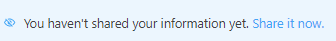
Click ‘Share it now.’ to review your profile and select which information to share with others in the directory.
If you’d like to hide information within the directory, simply uncheck the box beside it and your profile details won’t be viewed by others.
Frequently Asked Questions
To be invited, the person must be 18 or older, have an email address, and be a part of our community. Only Administrative Staff can send invitations to join.
Once you’ve accepted the invite through your email it is available through the Church Center App or a web browser.
- On the Church Center App, click on “More” (three dots at the bottom right) and choose Directory.
- On a web browser, go to bethanybible.churchcenter.com/directory.
Only those invited in by email can see information within the Directory.
Only you determine what information is viewed by others. By default, none of your information is shared and you can choose if or what you’d like shown for yourself and anyone in your household. You can also change your privacy settings at any time.
The information that you can see in your profile is the information BBC has on file for you or your household. From your profile information you’ll have the option to show or hide the following information:

Household:
- A photo (if uploaded)
Each Individual in your household:
- Name
- Photo
- Birthday (no year)
- Phone
- Address
If you’d like to hide information within the directory simply uncheck the box beside it and it won’t be viewed by others. Please do not delete information (unless it is incorrect) as this will also delete it in our admin database.
Notice something incorrect? No problem, you can update it in your profile or contact the office. Church Center only allows you to edit yours and your household’s email, phone or address. To edit any other information, please email the office with your requested changes.
Remember, if you’d like to hide information within the directory simply uncheck the box beside it. Please do not delete information on your profile (unless it is incorrect) as this will also delete it in your BBC profile within our admin database.
Edit information using a web browser:
- On the top right, click on your image or icon and choose profile
- Scroll down and edit your email, phone number or address then click save changes to save
Edit information using the app:
- In the Directory tab, on the top right, tab on your image or icon
- Beside your name and photo tap on the ‘>’ and edit your email, phone number or address and then tap update to save
Yes, you can be a part of our directory with as little or as much information you are comfortable with sharing. You don’t even need to have your name shown publicly to join!
Below is an example of the Directory settings and the information that can be shown or hidden.

For database purposes, we place anyone who is 18 or older in their own ‘household’. Therefore they won’t be listed in their parent’s household even if they live at the same address.
Privacy Policy
More Ways to Connect
We are here to provide a supportive community for all ages and backgrounds. Explore taking the next steps in your faith and join one of our many Bethany groups today.

